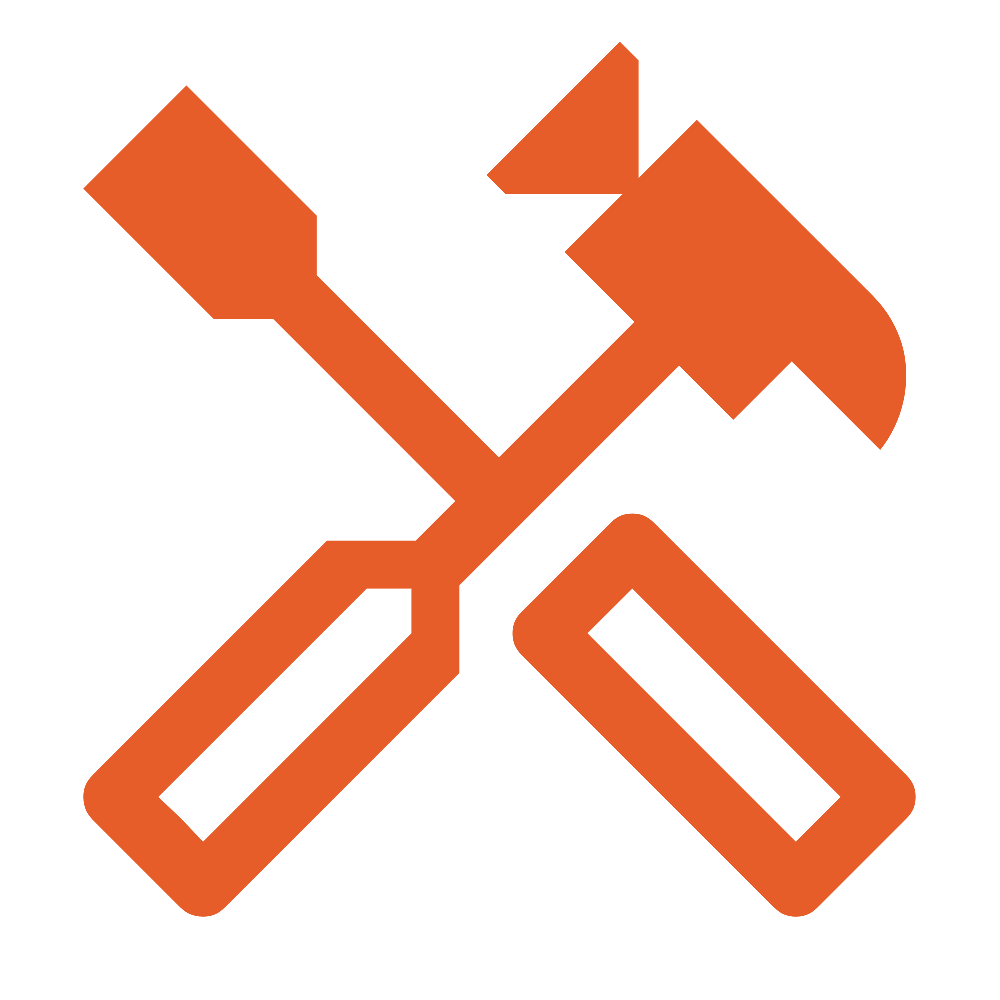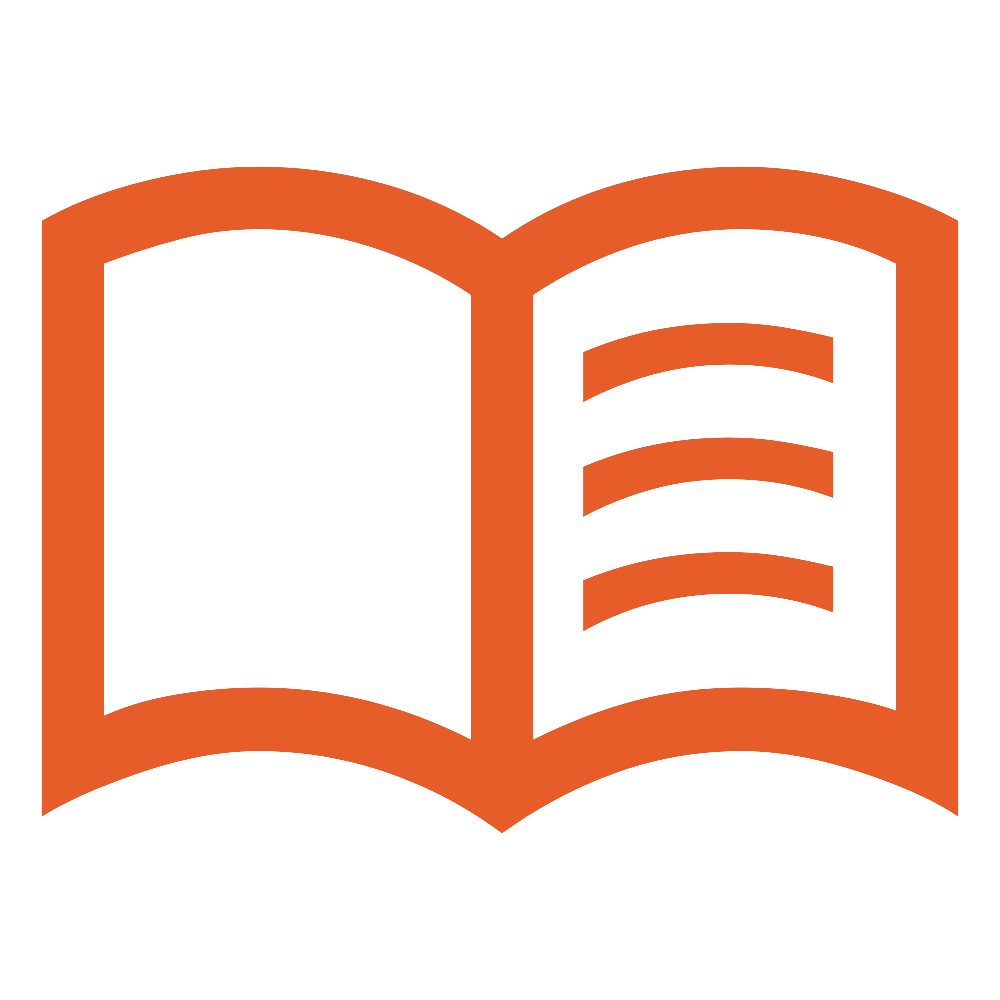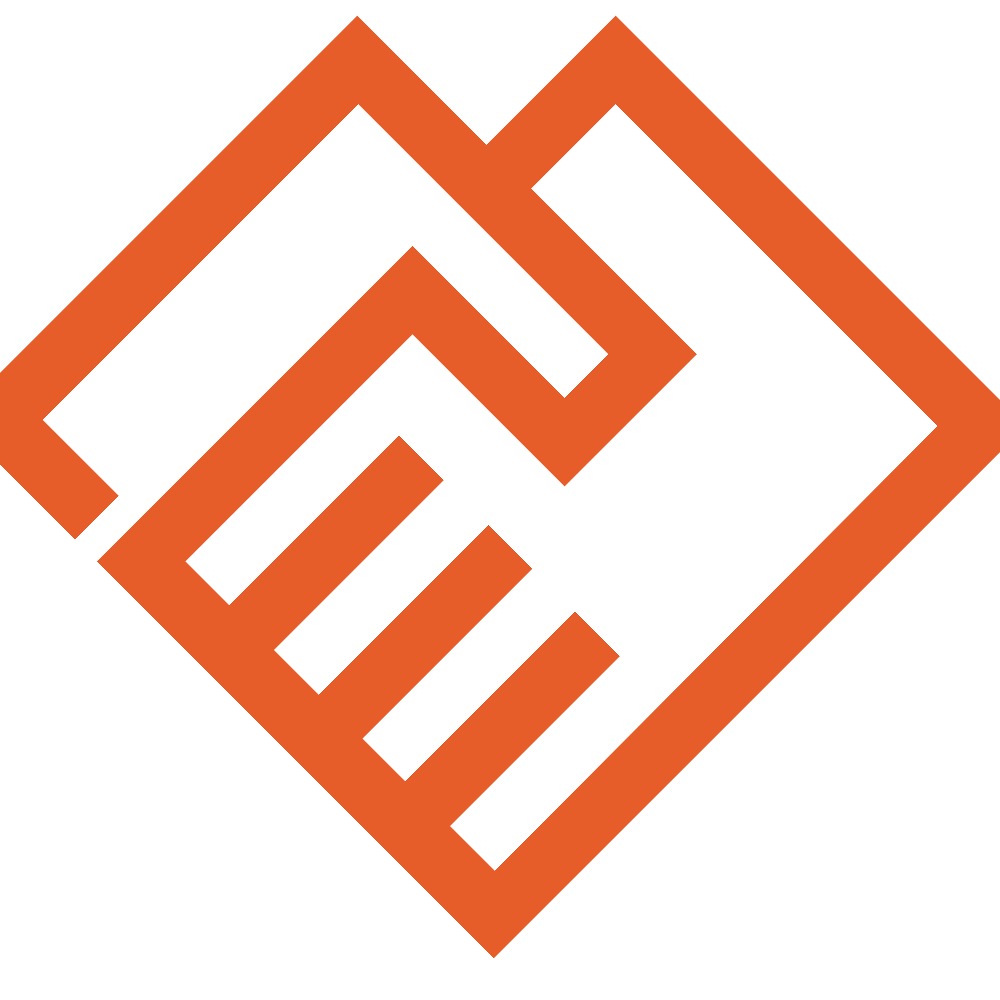Student Learning Support Services
How can we help you?
Student Learning Support helps you build the skills and confidence to succeed at university. Whether you’re looking for one-on-one tutoring, group workshops, quick drop-in help, or a quiet and supportive place to study, we’ve got you covered. Our tutors and subject specialists are experienced, friendly, and dedicated to helping you strengthen your understanding, not just get through your assignments, but truly learn.
Depending on the service, sessions are available in person (at both the North and Downtown Campus) or online for added flexibility. All appointments, drop-ins, and workshops are managed through QuadC, our easy-to-use booking system. Whatever your goals, Student Learning Support is here to help you reach them.
- Peer Tutoring
- Workshops
- Pre-Booked Specialist Appointments
- Same-Day Specialist Appointments
- Study Hall
- PASS and Peer Pods
Peer Tutoring Book Now
Work one-on-one with a trained peer educator, who has achieved an A or higher in the course. You can search by discipline (e.g., “Math”) or by specific course (e.g., “MATH1010U”). There is no cost for students.
Quick summary: Book in QuadC → Free sessions → 45 minutes → Max 2/week per discipline (12/semester) → Cancel 24+ hours in advance to avoid a no-show.
Delivery: Sessions are offered in person (North or Downtown campus) or online — check the schedule for details.
Session Length: 45 minutes
Registration: Pre-registration required via QuadC. You may book up to 2 weeks in advance.
Cancellation Period: Cancel at least 24 hours before the appointment start time. Less than 24 hours’ notice will result in a no-show strike.
Session Limits: Maximum 2 appointments per week, total of 12 sessions per semester. Additional sessions may be available — complete the appointment accommodation form to discuss with us.
Student Responsibilities
- Arrive on time for your appointment.
- Try the topic or content before coming to the session.
- Bring relevant materials such as notes, assignment details, and questions.
- Participate actively (e.g., take notes, work on problems, ask questions).
- For online appointments, use a working microphone and speakers.
- Leave when the appointment ends.
Important: Three no-shows in a single semester will result in your QuadC account being frozen until you complete the required form.
Workshops Book Now
In a group setting, you’ll work through practice problems on specific topics from your Ontario Tech courses. You can search by discipline (e.g., “Math”) or by specific course (e.g., “MATH1010U”). There is no cost for students.
Quick summary: Book in QuadC → Free sessions → 60-90 minutes → Cancel 24+ hours in advance to avoid a no-show.
Delivery: Sessions are offered in person (North or Downtown campus) or online — check the schedule for details.
Session Length: Varies; typically 60-90 minutes.
Registration: Pre-registration required. May book up to the start of the workshop if not full.
Cancellation Period: Cancel at least 24 hours before the workshop start time. Less than 24 hours’ notice will result in a no-show strike.
Session Limits: No limits.
Student Responsibilities
- Arrive on time for their workshop.
- Participate actively during the session (e.g., take notes, work on problems, ask questions).
- Do not take over the workshop by asking for specific assignment support (book an appointment instead).
- For online workshops, use a working microphone and speakers.
- Leave when the workshops ends.
Important: Three no-shows in a single semester will result in your QuadC account being frozen until you complete the required form.
Pre-Booked Specialist Appointments Book Now
Meet one-on-one with a subject specialist to discuss topics from your Ontario Tech courses. You can search by discipline (e.g., “Math”) or by specific course (e.g., “MATH1010U”). There is no cost for students.
Quick summary: Book in QuadC → Free sessions → 45 minutes → Max 2/week per discipline (12/semester) → Cancel 24+ hours in advance to avoid a no-show.
Delivery: Sessions are offered in person (North or Downtown campus) or online — check the schedule for details.
Session Length: 45 minutes.
Registration: Pre-registration required. May book up to 2 weeks in advance.
Cancellation Period: Cancel at least 24 hours before the appointment start time. Less than 24 hours’ notice will result in a no-show strike.
Session Limits: Maximum 2 appointments per week, per discipline*, total of 12 sessions per semester. Additional sessions may be available — complete the appointment accommodation form to discuss with us.
*Note that some disciplines have more than one subject specialist. The limit applies to total appointments per discipline, not individual specialists.
Student Responsibilities
- Arrive on time for the appointment.
- Try the topic or content before coming to the session.
- Bring relevant materials, such as notes, assignment details, and specific questions.
- Participate actively during the session (e.g., take notes, work on problems, ask questions).
- For online appointments, use a working microphone and speakers.
- Leave when the appointment ends.
Important: Three no-shows in a single semester will result in your QuadC account being frozen until you complete the required form.
Same-Day Specialist Appointments Book Now
Meet one-on-one with a subject specialist to discuss topics from your Ontario Tech courses. You can search by discipline (e.g., “Math”) or by specific course (e.g., “MATH1010U”). There is no cost for students.
Quick summary: Book in QuadC same day → Free sessions → 30 minutes → Max 2/week per discipline (12/semester) → Cancel 24+ hours in advance to avoid a no-show.
Delivery: Sessions are offered in person (North or Downtown campus) or online — check the schedule for details.
Session Length: 30 minutes.
Registration: Pre-registration required. May book only on the day of the appointment.
Cancellation Period: Cancel at least 24 hours before the appointment start time. Less than 24 hours’ notice will result in a no-show strike.
Session Limits: Maximum 2 appointments per week, per discipline*, total of 12 sessions per semester. Additional sessions may be available — complete the appointment accommodation form to discuss with us.
*Note that some disciplines have more than one subject specialist. The limit applies to total appointments per discipline, not individual specialists.
Student Responsibilities
- Arrive on time for the appointment.
- Try the topic or content before coming to the session.
- Bring relevant materials, such as notes, assignment details, and specific questions.
- Participate actively during the session (e.g., take notes, work on problems, ask questions).
- For online appointments, use a working microphone and speakers.
- Leave when the appointment ends.
Important: Three no-shows in a single semester will result in your QuadC account being frozen until you complete the required form.
Study Hall VIEW SCHEDULE
Drop in—either at the North campus or online—to chat with our subject specialists or peer educators about your course questions. You can work through problems together during the session. There is no cost for students.
Quick summary: View the schedule → Free sessions → Drop-in style → North campus or online
Delivery: Sessions are offered in person (North or Downtown campus) or online — check the schedule for details.
Session Length: See Study Hall Schedule for times
Registration: No registration required - drop-in style.
Cancellation Period: None.
Session Limits: None.
Student Responsibilities
- Wait until the subject specialist is available before asking a question.
- Participate actively in the study hall (this space is for learning, not socializing).
- For online study hall, have a working microphone and speakers.
- Leave once their questions have been answered to allow space for other students.
PASS (Peer Assisted Study Sessions) Book Now
Your PASS leader will attend lectures and take notes, afterward leading a facilitated study session with a group of your classmates. You can search by specific course (e.g., “MATH1010U”). There is no cost for students.
Quick summary: Book in QuadC → Free sessions → 80 minutes
Delivery: Sessions are offered in person (North or Downtown campus) or online — check the schedule for details.
Session Length: 80 minutes
Registration: No registration required - drop-in style.
Cancellation Period: None.
Session Limits: None.
Student Responsibilities
- Arrive on time for the session.
- Bring relevant materials, such as class notes.
- Participate actively during the session (e.g., take notes, work on problems, ask questions).
- For online appointments, use a working microphone and speakers.
- For grade incentive/bonus credit, stay for the required amount of time as outlined by the course instructor.
- Leave when the session ends.
Our Staff Responsibilities
When you use any of the services provided by Student Learning Support, you agree to follow the Ontario Tech Student Conduct Policy. Our goal is to make our services respectful, supportive, and fair for everyone. If you ever have questions about what’s expected or want to report a concern, please talk to a member of the Student Learning Support team.
Subject Specialists
Subject specialists do:
- Provide guidance and support for specific topics or questions in Ontario Tech academic courses.
- Help clarify questions and correct misunderstandings about course content.
- Encourage students to connect with other campus supports (e.g., Academic Advising, Student Mental Health, Student Accessibility Services).
Subject specialists do not:
- Meet with students outside their posted availability on QuadC (e.g., drop-ins or office visits).
- Book appointments for students by email or in person.
- “Check over”, correct, or edit assignments or homework.
- Work on assignments due the same day.
- Comment on student grades or attendance at sessions.
- Advocate for students in academic appeals.
- Act as a teaching assistant (TA) or provide feedback on specific homework, assignments, or exams.
- Review cover letters, resumes, papers for publication, or work from other academic institutions.
- Provide support for take-home exams or take-home final assignments.
Peer Educators
Peer educators do:
- Provide guidance and support for specific topics or questions in Ontario Tech academic courses.
- Help clarify questions and correct misunderstandings about course content.
- Encourage students to seek additional academic support (e.g., with a subject specialist).
Peer educators do not:
- Support courses in which they are currently enrolled or TA in.
- Support courses they have not taken, or have not achieved an A or better grade.
- Provide extra help outside of their scheduled appointments.
- “Check over”, correct, or edit assignments or homework.
- Work on assignments due the same day.
- Distribute their own notes from the course.
- Comment on student grades or attendance at sessions.
- Advocate for students in academic appeals.
- Act as a teaching assistant (TA) or provide feedback on specific homework, assignments, or exams.
- Review cover letters, resumes, papers for publication, or work from other academic institutions.
- Provide support for take-home exams or take-home final assignments.
- Support graduate students (these students must see a subject specialist).