Open Educational Resources
Open educational resources are not just about removing the costs associated with learning material purchases. Instead, OER are about increasing access for students by lessening the financial barriers associated with post-secondary education. Reducing the amount needed to purchase traditional textbooks and other resources means that students have more money for other important parts of their lives, such as childcare, transportation, and housing. Students who are able to obtain their resource without waiting for financial aid or choosing between another important cost are able to start learning earlier in their courses. Students have greater agency in the way they obtain and consume educational material, and are able to learn in a way that they prefer (e.g., print, online) or with accessibility software support.
Open educational resources are part of a larger, global strategy called open education. Open education seeks to create an environment of collaboration in the classroom, through the open sharing of knowledge, evaluation practices, and other procedures between students and professors.
Ways to Use OER
-
Why Use OER?
The power of OER lies in their accessibility. Not only do they remove financial barriers to access, they also invite a variety of uses and adaptations that benefit all learners. The benefits below work together to make OER integral to the growth and sustainability of equitable education.
Benefits for Students
Cost Saving: OER offer affordable learning resources for students, at low cost or often with no cost.
Developmental: Digital OER allow students to practice with various technology offerings, improving digital literacy.
Accessible: Many OER offer enhanced support for those with accessibility needs, including screen reader software support.
Flexible: By offering print and various digital formats, OER give students the flexibility to learn on any device at any time.Benefits for Faculty
Flexible: OER give faculty the flexibility to select or modify the text to suit their context for their students.
Collaborative: OER can be created with colleagues, allowing for diverse perspectives to be included in the work.
Current: Being able to modify OER as needed allows faculty to add current research, personal research results, and correct errors without waiting for the next edition.Student affordability is just one reason to choose OER over traditional resources. There are many other high quality learning resources that cost little or nothing for students. While they are of minimal cost, these resources are typically not covered by Creative Commons licenses, and thus, have restrictions on their usage, including copying and editing.
Affordable resources include:
- Journal articles available on the Library website
- Videos from free sites such as YouTube or Khan Academy
- Open Access content from sites like Scholar Works
Choosing affordable resources is a great way to help your students. Be aware that access to free resources is not guaranteed - at any time, access to a resource may be lost or restricted to users who pay for the service.
-
Creating OER
Creating OER on your own, collaborating on a work with colleagues, or making an OER as a class assignment with students are engaging and exciting ways to delve into open educational practice. This page provides you with information on how to create OER for multiple uses.
Creation Tools: Learn about the different tools that are available to create OER in a variety of formats.
Licensing: Learn about the rights and licenses you have when using and creating OER.
Attribution: Best practices for attributing source works and your own.There are many digital tools you can use to creat OER, ranging from standard desktop or cloud word-processing software, to specialized programs created just for books and OER.
Some OER authoring tools are free, and others require payment. Also, be aware that some tools require users to actively change their sharing settings to make resources public, or they may only allow sharing with other registered users and not the wider public.
-
Adopting OER
Find
Search the web, find a repository, or use our list of OER sites to find a textbook that is designed for your discipline and subject.
Evaluate
Review and evaluate to see if it matches your criteria and based on content, presentation, online accessibility, production options, platform compatibility, delivery options, interactivity, consistency between online and printed versions, and ancillary material.
Edit
One of the benefits of open textbooks is flexibility to modify and customize them for specific course designs as much or as little as you desire. If you want to make edits or append content, make sure the Creative Commons license allows for that.
Distribute
Distribute the resource to your students. There are a number of ways in which you can do this.
Attribution: Adoption by Shannon Moist from Faculty OER Toolkit by BCcampus, used under a CC BY 4.0 International license
-
Adopting OER
The term “adaptation” is commonly used to describe the process of making changes to an existing work. Though we can also replace “adapt” with revise, modify, alter, customize, or other synonym that describes the act of making a change. The example below refers to adapting an open textbook but any OER (assignments, videos, lecture notes, diagrams, etc) can be adapted.
In addition to cost savings to students, one of the biggest advantages of choosing an open textbook is it gives faculty the legal right to add to, adapt, or delete the content of the textbook to fit their specific course without obtaining permission from the copyright holder. This is possible because the copyright holder has already granted permission by releasing their work using an open — or Creative Commons — license. This type of license gives users permission to use and reuse, share, copy, retain and modify the textbook without consulting the author.Reasons for Adapting OER
One of the benefits of using an openly licensed textbook or other educational resource is that you are free to adapt it to fit your needs. In other words, you can adjust the educational resources to fit your course curriculum, not the other way around. Reasons for adapting OER may include:
- Address a particular teaching style or learning style
- Adjust for a different grade or course level
- Address diversity needs
- Meet a cultural, regional, or national preference
- Make the material more accessible for people with disabilities
- Add material contributed by students or material suggested by students
- Translate the material into another language
- Correct errors or inaccuracies
- Update the book with current information
- Add more media or links to other resources
Attribution: Adaptation by Shannon Moist from the Faculty OER Toolkit by BCcampus, used under a CC BY 4.0 International license, Why Remix Open Educational Resources? by Liam Green-Hughes, used under a CC BY 4.0 International license.
-
Beyond Textbooks
OER provide a unique opportunity for instructors and students to enhance the educational experience by moving from typical assignments to fluid, collaborative learning opportunities where students contribute the the learning of others, rather than solely demonstrating their knowledge. You could use OER in the following ways:
- Have students reuse and revise to generate, edit, and add content to the class’ textbook and encourage them that the best selections will be maintained in next year’s edition of the resource
- Encourage students to contribute to a Wiki page about a particular topic
- Have students remix to create supplemental teaching resources for a particular course or student group (e.g., infographics, assignments and rubrics, presentation materials for diverse audiences)
- Provide the opportunity for students to edit each other’s work or present material to the class
- Have senior undergraduate or graduate students provide critical reviews of currently available OERs and revise as needed, adding current research findings
Attribution: DeRosa, R. et al. (2017). A guide to making open textbooks with students. Retrieved from https://press.rebus.community/makingopentextbookswithstudents/. Licensed under CC BY 4.0 International License.
Working With OER
-
Rights of OER Use
The “5 Rs” is a framework that encourages educators to capitalize on the unique rights associated with open content. These rights include the ability to:
- Retain: Make and own copies of the work (e.g., download, duplicate, store, and manage).
- Reuse: Use the work in a wide range of ways (e.g., in a class, in a study group, on a website, in a video).
- Revise: Adapt, modify and translate the work (e.g., translate the content into another language).
- Remix: Combine it with another resource to make a new work (e.g., incorporate the content into a mashup).
- Redistribute: Share the work with others (e.g., give a copy of the content to a friend).
These rights, or permissions, are made possible through open licensing. For example, Creative Commons open licences help creators of OER retain copyright while allowing others to reproduce, distribute, and make some uses of their work.
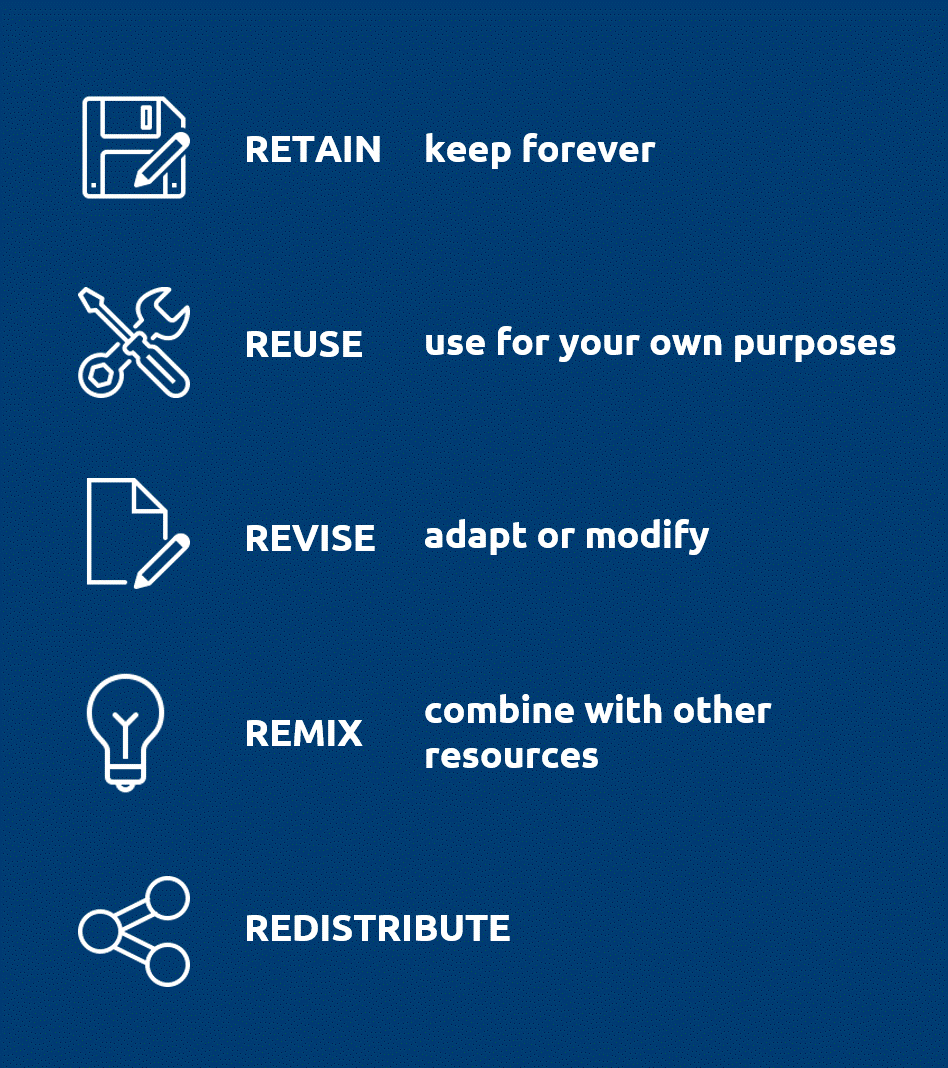
Attribution: The 5 Rs of OER is a derivative of the The 5Rs of OER by Lumen Learning, licensed under CC BY 4.0.
-
OER Licenses
OERs are not copyright-free, but rather are generally available for use under Creative Commons or similar open licenses. These licenses grant permission to Retain, Reuse, Revise, Remix, and Redistribute resources.
There are six creative commons licenses, ranging from most open to least open.
Attribution CC BY
This license lets others distribute, remix, tweak, and build upon your work, even commercially, as long as they credit you for the original creation. This is the most accommodating of licenses offered. Recommended for maximum dissemination and use of licensed materials.
Attribution-ShareAlike CC BY-SA
This license lets others remix, tweak, and build upon your work even for commercial purposes, as long as they credit you and license their new creations under the identical terms. This license is often compared to “copyleft” free and open source software licenses. All new works based on yours will carry the same license, so any derivatives will also allow commercial use. This is the license used by Wikipedia, and is recommended for materials that would benefit from incorporating content from Wikipedia and similarly licensed projects.
Attribution-NoDerivs CC BY-ND
This license lets others reuse the work for any purpose, including commercially; however, it cannot be shared with others in adapted form, and credit must be provided to you.
Attribution-NonCommercial CC BY-NC
This license lets others remix, tweak, and build upon your work non-commercially, and although their new works must also acknowledge you and be non-commercial, they don’t have to license their derivative works on the same terms.
Attribution-NonCommercial-ShareAlike CC BY-NC-SA
This license lets others remix, tweak, and build upon your work non-commercially, as long as they credit you and license their new creations under the identical terms.
Attribution-NonCommercial-NoDerivs CC BY-NC-ND
This license is the most restrictive of our six main licenses, only allowing others to download your works and share them with others as long as they credit you, but they can’t change them in any way or use them commercially.Attribution: About the licenses by Creative Commons is licensed under CC BY 4.0. Infographic icons by icons8.com.
-
Giving Attribution
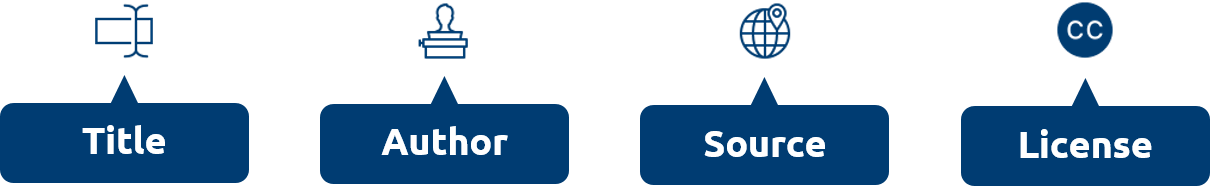
A good rule of thumb is to use the acronym TASL, which stands for Title, Author, Source, License.
Title
What is the name of the material? If a title was provided for the material, include it. Sometimes a title is not provided; in that case, don't worry about it.
Author
Who owns the material? Name the author or authors of the material in question. Sometimes, the licensor may want you to give credit to some other entity, like a company or pseudonym. In rare cases, the licensor may not want to be attributed at all. In all of these cases, just do what they request.
Source
Where can I find it? Since you somehow accessed the material, you know where to find it. Provide the source of the material so others can, too. Since we live in the age of the Internet, this is usually a URL or hyperlink where the material resides.
License
How can I use it? You are obviously using the material for free thanks to the CC license, so make note of it. Don't just say the material is Creative Commons, because that says nothing about how the material can actually be used. Remember that there are six different CC licenses; which one is the material under? Name and provide a link to it.
If the licensor included a license notice with more information, include that as well.
Lastly, is there anything else I should know before I use it?
When you accessed the material originally did it come with any copyright notices; a notice that refers to the disclaimer of warranties; or a notice of previous modifications? (That was a mouthful!) Because that kind of legal mumbo jumbo is actually pretty important to potential users of the material. Best practice is to just retain all of that stuff by copying and pasting such notices into your attribution.Attributing Modified or Derivative Works
Providing the terms of the license allow you to do so, you can modify or create derivatives of most open resources. Where possible, follow a good model of attribution. Where possible, you may want to indicate the type of derivative you created. It is also good practice to indicate your own license of a modified or derivative work (following the terms of the original license). Don't forget to note if you modified the work yourself (example).
Attributing Multiple Sources
It can be challenging to attribute multiple sources, especially when combining them into a single derivative work. Where possible, indicate clearly which attribution belongs to which work. See this site for more details.
Attribution in specific media
As stated above, best practices for attribution apply as reasonable to the medium you're working with. For media such as offline materials, video, audio, and images, consider:
1. Publishing a web page with attribution information. For example, on a webpage featuring your audio recording, provide a credit list of material you used that adheres to best practices above. Doing so allows not only your material, but the materials you attribute, to be found by search engines and other web discovery tools. If possible within the medium, make the Author, Source, and License links the user can follow.
2. Mentioning the credits within the media itself. For example, crediting videos can be a simple list of the materials used with their associated licenses in a screen at the end of a video. For audio, it can be a verbal recitation of credits at the end of the recording.Attribution: Adapted from Best Practices for Attribution by Creative Commons Wiki, licensed under a CC BY 4.0 International License.
![]()
Rights and Licenses
Being well informed about Creative Commons licenses, permissions, and copyright can help you make informed decisions about using OER.
- About the CC Licenses - Creative Commons
- Comparing Copyright and Creative Commons - Creative Commons
![]()
Teaching with OER
Teaching with OER and embracing open educational practices is rewarding for both instructors and students.
- Open Pedagogy - Ontario Tech Library Research Guide
- Open Pedagogy Notebook - OpenPedagogy.org
- Ontario eXtend - eCampus Ontario
![]()
Finding OER
Finding suitable OER is the first step to embracing open education. These repositories can help you locate the right resource for your course.
- Open Library Portal - eCampus Ontario
- OpenEd Collection - BCcampus
- MIT Open Courseware - MIT
- OpenStax - Rice University
- OER Repositories - An ongoing list of OER Repositories
Evaluating OER
Ensuring your selected OER is suitable for your course and is of high quality is essential. Approaching it the same way you would a traditional resource is one way. These other resources may be useful to you.
- Curating OER - Ontario Tech Library Research Guide
- Evaluating OER - BCcampus
![]()
Creating and Editing OER
These resources can help you create an OER from scratch, collaborate on OER, and edit/adapt OER.
- Pressbooks - eCampus Ontario
- Rebus Community - Rebus
- Scalar - The Alliance for Networking Visual Culture
![]()
OER Training
Find training for curating, creating, and editing OER, whether you are a beginner or expert.
- The Teaching and Learning Centre - Ontario Tech
- Ontario Tech Library - Ontario Tech
![]()
OER Events
Stay up to date on OER Events at Ontario Tech and beyond.
![]()
OER Advocacy
Adoption of OER as a whole depends a lot on the advocacy of the campus community for openness. Here are a few resources that can be supportive in investigating what advocacy means to you and how you can take a meaningful role in the opening up of education.
- Ontario Tech Student Union
- OER Advocacy - Ontario Tech Library Research Guide
- Policy Paper - Ontario Undergraduate Student Alliance
Attribution: Icons by icons8.com. Content within links must be used within the terms of the individual licenses for each source.
